|
Sceneview
|
Now that we have a basic UI up and running, we can start drawing.
This tutorial introduces the following:
If you build and run this example, you'll hopefully see something like:
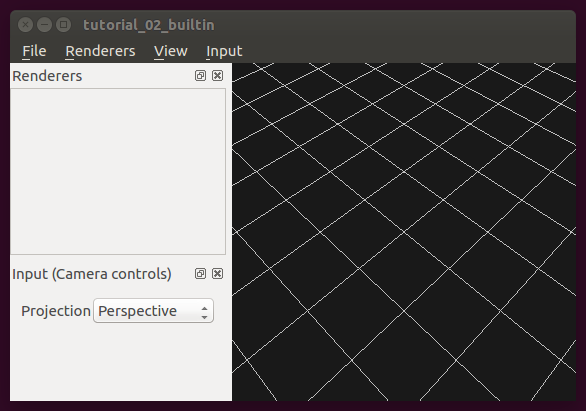
Try interacting with the 3D rendering widget by cilcking and dragging with the mouse. You should be able to move the camera around, panning, zooming, rotating.
sv::Viewport is a Qt Widget that provides an OpenGL drawing context. It does so by subclassing QOpenGLWidget, and adding additional functionality for a typical rendering pipeline, and maintains things like a default camera, the renderers, input handlers, etc. You'll get to know this one more later, but for now, it's enough to know that:
A sv::Renderer in Sceneview is the recommended way of grouping together related drawing functionality. For example, you might have one renderer for drawing a terrain model. You might have another renderer for drawing a robot model, and perhaps a third renderer for drawing image data. The sv::Renderer class is generally intended to be subclassed by Sceneview users.
Sceneview provides one builtin renderer, sv::GridRenderer. It's best use case is probably to serve as a standin renderer while you get something else up and running, and can be a useful way to verify that 3D drawing works in Sceneview.
Future tutorials will show you how to create your own renderers.
A common pattern is for a renderer to have a set of parameters that control its behavior. For example, you could have a parameter that controls the transparency of a 3D model, or switches from solid mode to wireframe mode. Each sv::Renderer can optionally provide a QWidget. If this widget is provided, then it will appear under the "Renderers" widget in the viewer window. See sv::Renderer API for more information.
The builtin sv::GridRenderer does not provide a widget, but future tutorials will demonstrate how to do so.
A sv::InputHandler is complementary to a sv::Renderer. Whereas sv::Renderer is the recommended way to group rendering functionality, sv::InputHandler is the recommended way to group together functionality for handling keyboard/mouse input. A common pattern might be to have multiple "tools". For example, you might have one tool for moving the camera around the scene, another for measuring distance, another for selecting an object in the scene. Each of these could be its own sv::InputHandler.
Sceneview provides one builtin input handler, sv::ViewHandlerHorizontal that controls the camera based on mouse input.
Similar to renderers, each sv::InputHandler can also provide a widget for exposing and controlling behavior.
The builtin sv::ViewHandlerHorizontal provides a widget that allows switching the camera between orthographic and perspective projections. Try switching them back and forth to see how they change the camera view.
 1.8.6
1.8.6