|
Sceneview
|
There are three major components of Sceneview:
This first tutorial describes how to use one of the Sceneview Qt widgets to create a GUI. Later tutorials will introduce the other components.
If you build and run this example, you would hopefully see something like:
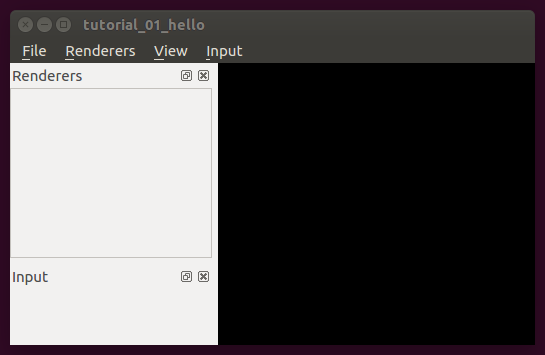
This first snippet of code is our version of "Hello, world." sv::Viewer is a QMainWindow that bundles together a few commonly used widgets:
There's nothing much to see yet other than the widgets showing up. We'll get to those in later tutorials.
In advanced usage, you don't need to use sv::Viewer, and you can create your own QMainWindow and mix-and-match Sceneview widgets however you like. However, sv::Viewer can be useful for prototyping and for throwing together something quick-and-dirty.
 1.8.6
1.8.6